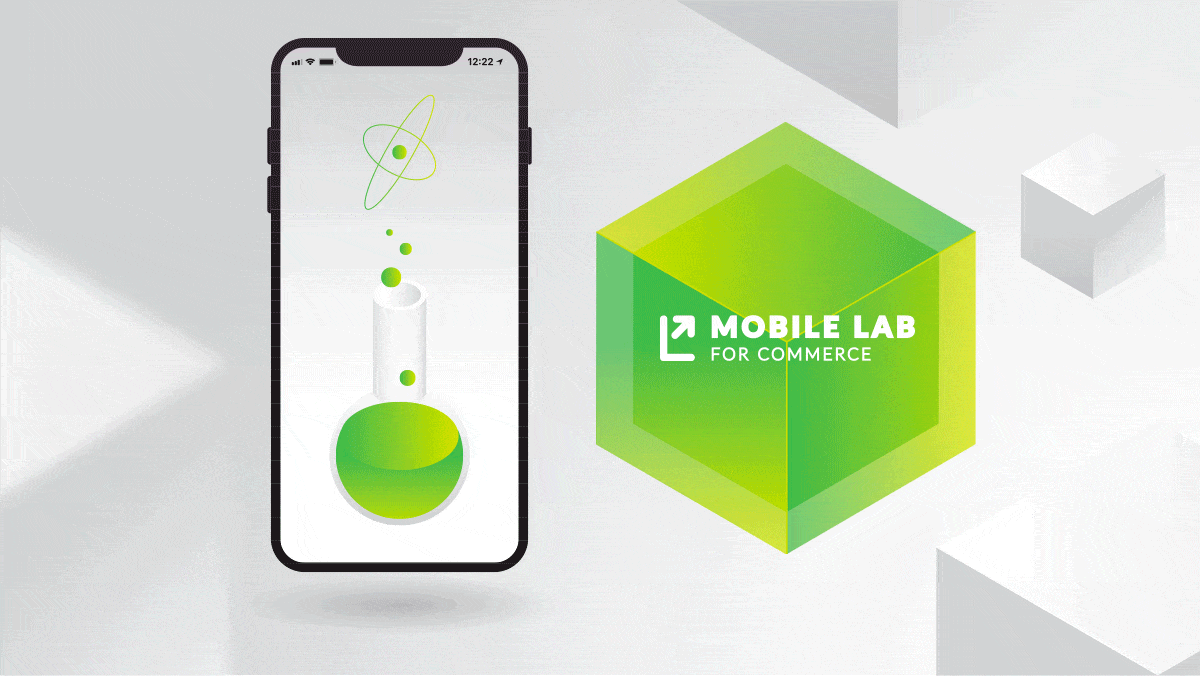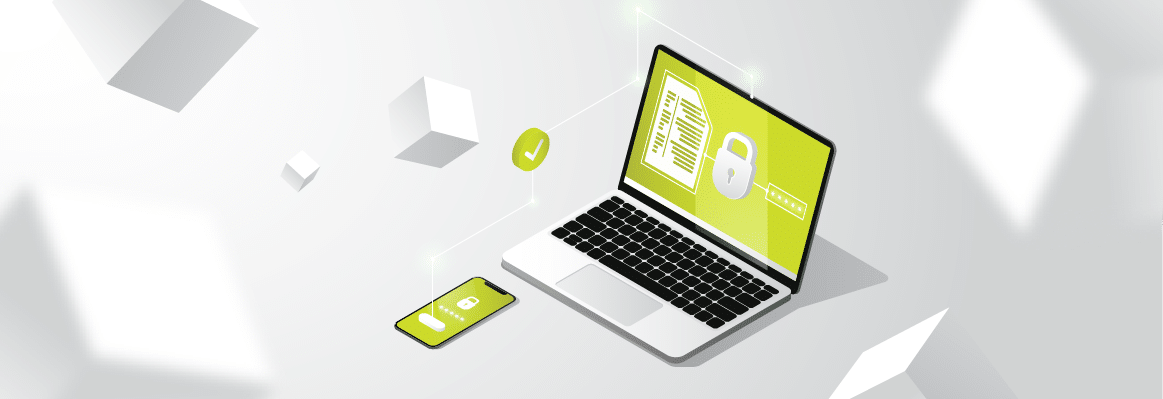Remote Access Security Best Practices
More and more tech businesses are now working with remote development teams out of necessity. This arrangement’s benefits are also becoming more pronounced, but they come at a cost – security.
The rise of remote work has significantly impacted remote access adoption, turning it into a “trend” for many businesses. However, security concerns haunt companies new to this concept and even veterans, too. Involving remote developers in your projects doesn’t necessarily have to jeopardize your security. In this article, we want to shed light on the best practices of remote access security.
Why do I need to secure remote access?
When the specialists work remotely, the scale of cybersecurity threats changes dramatically. New types of risks are emerging, such as employee dependence on personal computers, routers, and other devices that can be infected with malware that corporate IT staff cannot control and maintain.
Another threat is the need for an employee to access or send data over public Internet connections when connecting to systems or storage resources in their offices. If this data is not secured correctly, third parties can easily intercept remote connections and steal sensitive data.
Remote work encourages your staff to use a comprehensive set of tools, which increases the potential attack surface. In addition to the standard programs, teleworkers are also deploying RDP and VPN clients, posing new potential security vulnerabilities.
Secure remote access with automated workflows
Companies that actively maintain their systems on the corporate network should provide the ability for employees to use VPN for remote connections and access. VPN helps extend a private network across the public network (Internet).
In addition, businesses that use VPNs can implement a multi-layered line of defense for their corporate network and privileged assets. They implement network access control through a combination of endpoint security measures, user authentication, and network security policy enforcement.
Remember that even if your VPN is highly secure, an infected end-user device can give a hacker access to your private network, as well as allow viruses and other programs to enter it. VPNs also allow end users to store sensitive corporate data on their devices.
1. Develop a Cybersecurity Policy For Remote Workers
If you allow a team to work remotely, you need to think over the entire cybersecurity policy to secure every employee’s access to company data and avoid various security risks.
To avoid this, make a cybersecurity policy that includes guidelines for adhering to safety protocols at home or when traveling. It can also include the use of encrypted messaging programs such as WhatsApp on remote desktop.
Corporate devices
If your organization can provide employees with computers, laptops, or other devices, you should consider this carefully. This is one of the best ways to secure your remote work, as the IT department can configure the necessary firewall settings, and download antivirus and malware protection.
Third-Party Providers
Your company’s internal network can be faked not only by your employees. Third-party vendors are also responsible for making entry points to the system infrastructure. Thus, your policy must apply to them, too.
Service level agreements
Remember to provide a service level agreement (SLA) to third-party providers. With this document, you can force them to adhere to your company’s security policies.
Delete shared accounts
This is a pretty useful approach as you will remove shared accounts among the providers.By doing so, you will be able to reduce the risk of unauthorized access.
2. Choose a Remote Access Software
When working remotely, there are several ways you can protect your work. Use remote computer access, either virtual private networks or direct access to apps.
Desktop sharing
Desktop sharing allows you to connect a remote computer to a host device outside of the office. In this case, the operator has access to the local files on the main computer.
Virtual private network
A virtual private network (VPN) is a secure, encrypted connection between two networks or between an individual user and a network.
Most of the time, telecommuters use a remote access VPN client to connect to their company’s VPN gateway to gain access to their internal network, but not without prior authentication.
However, there is a drawback. The remote devices that use a VPN can inject malware onto the network it connects to.
3. Use Encryption
Data encryption is one of the best ways to keep your data safe. Ensure that all data exchanged between company-owned systems and remote workers is encrypted as it travels over the network. You can ask employees to connect to remote systems using VPNs that provide built-in encryption.
4. Implement a Password Management Software
Based on various surveys, many data leaks are due to the use of illegally obtained credentials. In this case, password management software is your salvation.
Generating a random password
Password management software can help you generate and extract complex random password combinations stored in an encrypted database.
Automatic password change
This software also makes an automatic password change. Thus, passwords will be reset to limit the time of potential use. By reducing the lifespan of a password, sensitive data becomes less vulnerable to hackers.
5. Apply Two-Factor Authentication
When accessing company data remotely, employees must have strict controls to log into the system.
By using two-factor authentication, you can dramatically improve the security of your information with two requirements. It can be credentialed, such as a username and password, along with a secret question or a PIN that is sent to the user’s phone or email.
6. Employ the Principle of Least Privilege
There are three types of network security privileges: superusers, standard users, and guest users. However, the last type is irrelevant to this discussion.
Superusers are users who have access to system privileges. They can make changes to the network and perform actions such as installing or changing software, settings, and user data.
Next comes the user account. This is a standard user who has a limited set of privileges.
However, as a precaution, employees are better off using standard user accounts for day-to-day tasks. Only grant superuser privileges to trusted specialists of your team and allow them to use these specific accounts when performing administrative duties.
7. Create Employee Cybersecurity Training
Sometimes the internal personnel pose a great danger to the company’s network security. In 2019, most of the data breaches occurred due to employee negligence.
However, to avoid this, organizations can reduce the risk of internal threats by providing a security culture and cybersecurity training for employees.
Physical Security of Devices
Ask your team to block computers during physical travel. If there is no physical access to their device, the chances of data loss are significantly reduced. Also, convince employees to be extra careful when working in public places, especially to pay attention to strangers when entering confidential information such as usernames or passwords.
Safe Internet Protocols
In case you are unable to provide the remote team with laptops or other gadgets with applications to restrict Internet access, you can set recommendations for best practices and security controls for reliable browsing.
Operating System Isolation for Secure Remote Access
Operating system isolation platforms divide a physical endpoint into multiple separate operating systems. To protect remote access, you can choose one OS as the primary environment, which can access sensitive data. Also, you can make the second OS for general work and use, for example, for e-mail and non-main information.
Moreover, cybercriminals who break into the corporate OS are entirely contained in it. In other words, they won’t be able to access the main OS or even understand that it exists. You can also make this zone non-persistent so that it refreshes at regular intervals for added protection.
Is it Time to Update Your Cyber Insurance Strategy?
With the right combination of tools and strategies, you can ensure security for your remote developers and overcome different security risks. Now that you have this detailed information in your arsenal, this shouldn’t be difficult. Take your time while securing remote access. Engage in clear communication with your remote team so that everyone is on the same page. All the best!